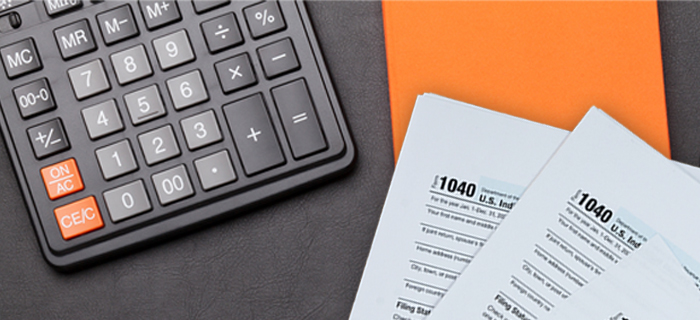Forget your wallet. Make quick, secure payments with your Apple®, Android™, or Samsung® device.
- Pay in an easier way — no more counting change or carrying cards
- Easily setup payment information
- Add multiple cards to your device for extra convenience
- Keep purchases private — card data is never directly transmitted to retailers
- Easily protect your accounts if you lose your device
Adding your First Financial Debit Card to Samsung Pay
Adding your First Financial Debit Card to Google Pay
Adding your First Financial Debit Card to Apple Pay
Apple Pay®
- iPhone models with Face ID
- iPhone models with Touch ID, except iPhone 5s
Google Pay®
- Android 7.0 or Higher - Android devices must meet Google security requires to work properly.
Samsung Pay®
-
Galaxy S21* | Galaxy S21+* | Galaxy S21 Ultra* | Galaxy S20 | Galaxy S20+ | Galaxy S20 Ultra • Galaxy S10 | Galaxy S10+ | Galaxy S10e | Galaxy S10 5G | Galaxy S9 | Galaxy S9+ | Galaxy S8 | Galaxy S8+ | Galaxy S7 | Galaxy S7 Edge | Galaxy S7 Active | Galaxy S6 | Galaxy S6 Edge | Galaxy S6 Edge+ | Galaxy S6 Active | Galaxy Note20 | Galaxy Note20 Ultra | Galaxy Note10+ | Galaxy Note10 5G | Galaxy Note9 | Galaxy Note8 | Galaxy Note5 | Galaxy Fold • Galaxy Z Flip | Galaxy Z Flip 5G | Galaxy Z Fold2 5G | Galaxy A50 • Galaxy A51 | Galaxy A51 5G | Galaxy A71 5G | Galaxy A52 5G* | Galaxy A42 5G* | Galaxy A32 5G*
*Device does not have MST payment capability and only supports NFC payment.
For more information, visit our FAQ page or any of the following websites: