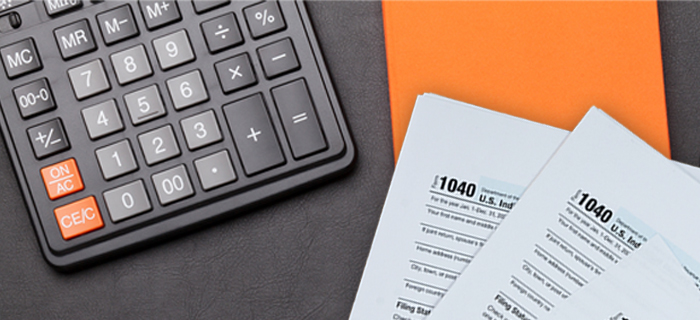DON'T LET SCAMMERS TAKE YOUR MONEY!
(Below are two ways to avoid a loss)
First - If anyone contacts you by phone, text, or email, NEVER provide your online or mobile banking username, password, or MFA code.
Hang up and/or delete the message immediately. If you believe the request may be legitimate, look up the official phone number yourself and call back. Scammers can spoof phone numbers and email addresses, so even if the contact looks familiar, it may not be who you think it is.
Second - If anyone asks you to open a bank account for a job, relationship, or any similar reason, stop immediately. They are likely trying to use your account for illegal activity, and YOU could be held responsible.
We take our members’ privacy very seriously. We will never ask for your account information in an email, text message, or over the phone. FFCU does utilize text and email communication to verify suspicious activity on your debit card or credit card, but you simply need to respond Yes or No. Our communication will never utilize a link. If you receive any requests asking you to click on a link or supply confidential information, please delete the request immediately or hang up the phone. If you believe you are the victim of a scam attempt or have given out any account information, please contact us immediately at 505-766-5600 or 800-342-8298. We will do everything we can to help.
Text and Email Fraud Alerts

{beginAccordion}
Details
Exciting News!
We’re rolling out an UPGRADE to how we notify you of potential debit card fraud—making it faster, easier, and more convenient for you to respond.
Starting June 16th, if suspicious activity is detected on your debit card, you will no longer need to wait for a phone call from our Fraud Department. Instead, you’ll receive a text message with the transaction details and a simple prompt to reply YES or NO.
- If you respond YES (the transaction is authorized), your card will be automatically unblocked and ready for use again.
- If you respond NO (the transaction is not authorized), your card will stay blocked, and you’ll need to contact us to close the card and have a new one issued.
Important: These texts will never ask for personal details like your account number, card number,PIN, multi-factor authentication (MFA) code, or any other sensitive information. These texts will never have a link, and we will never ask for you to click on a link. If you receive a message requesting this, it is not from First Financial—please hang up or delete it immediately.
If you do not respond to the text within 5 minutes, we will send you an email. If there is no response to the email within another 5 minutes, we’ll follow up with a phone call to ensure you’re protected.
Our goal is to keep your account, identity, and funds safe—while giving you a quicker, more user-friendly experience.
We hope you find this upgrade helpful and reassuring!
{endAccordion}
Telephone and Text Scams Are On The Rise.
We take our members’ privacy very seriously. We will never ask for your account information in an email, text message, or over the phone. If you receive any requests asking you to click on a link or supply confidential information, please delete the request immediately or hang up the phone. If you believe you are the victim of a scam attempt or have given out any account information, please contact us immediately at 505-766-5600 or 800-342-8298. We will do everything we can to help.
{beginAccordion}
Details
PHONE SCAM:
Fraudsters call members under a false (505-766-5600) screen ID and ask them to confirm transactions. They then ask for members' complete card information. PLEASE REMEMBER: First Financial will never call and request your complete card information. First Financial also will not text members a link to verify charges.
What to Do:
- Do not provide personal information or payment.
- Contact our member resource center if you believe you have been compromised.
TEXT SCAM:
Members receiving texts posing as First Financial fraud department with a link to confirm charges. This is a scam.
What to Do:
- Do not click the link or provide any personal information.
- Contact our member resource center if you believe you have been compromised.
Again, We take our members’ privacy very seriously. We will never ask for your account information in an email, text message, or over the phone. FFCU does utilize text and email communication to verify suspicious activity on your debit card or credit card, but you simply need to respond Yes or No. Our communication will never utilize a link. If you receive any requests asking you to click on a link or supply confidential information, please delete the request immediately or hang up the phone. If you believe you are the victim of a scam attempt or have given out any account information, please contact us immediately at 505-766-5600 or 800-342-8298. We will do everything we can to help.
{endAccordion}
What are some classic warning signs of possible fraud and scams?
Article from the Consumer Financial Protection Bureau
There are several signs that indicate you might be dealing with a scammer.
They include contact from someone:
- Calling or emailing you, claiming to be from the government and asking you to pay money.
- Asking you to pay money or taxes upfront to receive a prize or a gift.
- Asking you to wire them money, send money by courier, or put money on a prepaid card or gift card and send it to them.
- Asking for access to your money-such as your ATM cards, bank accounts, credit cards, or investment accounts.
- Pressuring you to "act now" or else the deal will go away. Or someone who seems to be trying hard to give you a "great deal" without time to answer your questions.
To report a scam, you can submit a complaint.
with the Federal Trade Commission. You can also contact your local police or sheriff's office or your state attorney general's office to report the scam. Visit the National Association of Attorneys General for the contact information of each state attorney general.
Technical Support Scam - Be Aware
{beginAccordion}
Details
How the Scam Works:
Technical support scams are a form of telephone fraud in which a scammer claims to offer legitimate technical support service. The scammers will get in contact via cold calls to unsuspecting members or will instruct our members to call them via computer pop-up windows or incoming e-mails. The scammers will usually claim they are from Microsoft Windows, Amazon, Google, or from a computer anti-virus company. The scammer will usually attempt to get our members to allow remote access into there computers.
After remote access is gained, the scammer will make our members believe they need to pay to have their Microsoft/Amazon/Google accounts restored, or that they need to pay for an anti-virus software. The scammers will then either steal the member’s credit card information or persuade our members to log into there online banking account to receive a promised refund. Once the scammer has access to the online banking, they will transfer funds between accounts to make our members believe they received a refund and must pay that refund back. The scammers will usually ask our members to send the funds via gift cards, place cash in the mail, or purchase gift cards and then divulge the gift card information to the scammer.
How to Avoid the Scam:
- Beware of any incoming calls from someone claiming they are a technical support agent from Microsoft Windows, Amazon, Google, computer anti-virus companies, etc.
- Beware of computer pop-up screens that instruct you to call a phone number for technical support.
- If you need technical support, please locate the company’s legitimate website page, and contact a verified and trusted phone number.
- Use extreme caution if someone has remoted into your computer.
- If someone has remoted into your computer, never log into any financial websites or software (online banking, credit cards, etc.)
- Never purchase gift cards to pay a business or pay for a service.
- Never place cash in the mail to pay a business or pay for a service.
- Microsoft, Amazon, Google, etc. will never issue you a refund and instruct you to pay back the refund.
If you believe you are a victim of a technical support scam, please immediately contact First Financial Credit Union at 800-342-8298 or 505-766-5600.
{endAccordion}
Be Aware of Fraudulent Websites
In the past, First Financial has experienced fraudulent websites imitating First Financials’ legitimate website. Please verify the correct URL, ffnm.org, is listed in your browser when going to the First Financial website.
If you visited a website that appeared to be the First Financial website, and did not have the URL ffnm.org, please contact us immediately. As always, please remain wary of phishing or scam attempts and remember to closely analyze website URLs.
Common Identity Theft Scams
- Phishing: Scammers send phony emails, urging the recipient to visit a website to “correct” or “verify” account information.
- Vishing: This scheme is similar to phishing but uses phone calls instead of emails. The victim is asked to call an 800 number, which is answered by a legitimate sounding recording, requesting account information.
- Caller ID Spoofing: New Internet telephone technology allows users to change their Caller ID information. You may think you are speaking with a company you trust when in fact it is a stranger on the other end of the line
Online Banking Security
No matter where you are, First Financial Credit Union provides members with a secure way to access your accounts. To help better protect your online and mobile banking credentials we recommend the following online security tips:
- Do not use your Social Security number as a username or password.
- Protect your online passwords. Don’t write them down or share them with anyone.
- Use secure websites for any online shopping.
- Avoid sharing personal details on social media that is used by your financial institutions such as, date of birth, home address, mother’s maiden name, or social security numbers.
- Be wary of accessing online banking from unsecured or public wireless networks.
- An employer will never request your online banking username or password.
- Be cautious of conducting online banking on public or shared computers such as libraries or school computers.
Learn to Spot Scams
Know what to look for to avoid becoming a victim of account fraud and learn how to spot scams. Scammers will develop a fake story, job opportunity, or investment to make you believe a check, money order, or U.S. Postal Money Order is legitimate. They will give you instructions to cash the item and send the funds to them. The fraudulent check would then be withdrawn from your account, leaving you liable for the funds. Here are some tips to help you spot those scams:
- Be cautious of anyone asking you to deposit an item into your account and immediately wire or send a portion of the funds elsewhere. The scammer usually request you to send those funds via money gram, western union, prepaid visa gift cards, or deposit those funds into an account at another bank or credit union.
- Always tell a credit union employee if you are concerned or unsure of a check that is being deposited into your account.
- Be cautious about strangers who ask you to deposit checks for them, ask about possibly financial opportunities, or share account information such as debit card and PIN numbers.
- Remember that you are responsible and liable for any items that you cash or deposit into your account.
- Never give out personal information such as Social Security number, bank account information, online banking credentials, and credit or debit card numbers to strangers who contact you by telephone, email, or any other means.
- Be cautious when dealing with Craigslist. Best practice is to deal locally, face to face, and with cash transactions only.
- If you are using online dating sites, be careful with people asking for financial help. Never give out personal or financial information, such as account or debit card numbers.
- Be wary of work-from-home jobs or secret shopping jobs. No legitimate company will require you to wire or send off a portion of money.
Mobile Banking Security
Using a smartphone or tablet to manage your finances can be convenient and help you monitor your money from just about anywhere. At the same time, it’s also important to take steps to protect your mobile banking information. Here are some tips to help better protect you:
- Be proactive in securing your mobile device. Consider locking your device with a strong password.
- Never leave your phone unattended.
- Never give out your mobile banking credentials, this includes for 3rd party mobile capture deposits.
- Add mobile security software to your smartphone or tablet, if possible.
- Log out of the mobile browser or mobile banking app when you’re not using it.
- Keep sensitive personal information, bank account numbers, and passwords off your phone.
We take our members’ privacy very seriously. We will never ask for your account information in an email, text message or over the phone. If you believe you are the victim of a scam attempt or have given out any account information, please contact us immediately at 505-766-5600 or 800-342-8298. We will do everything we can to help.